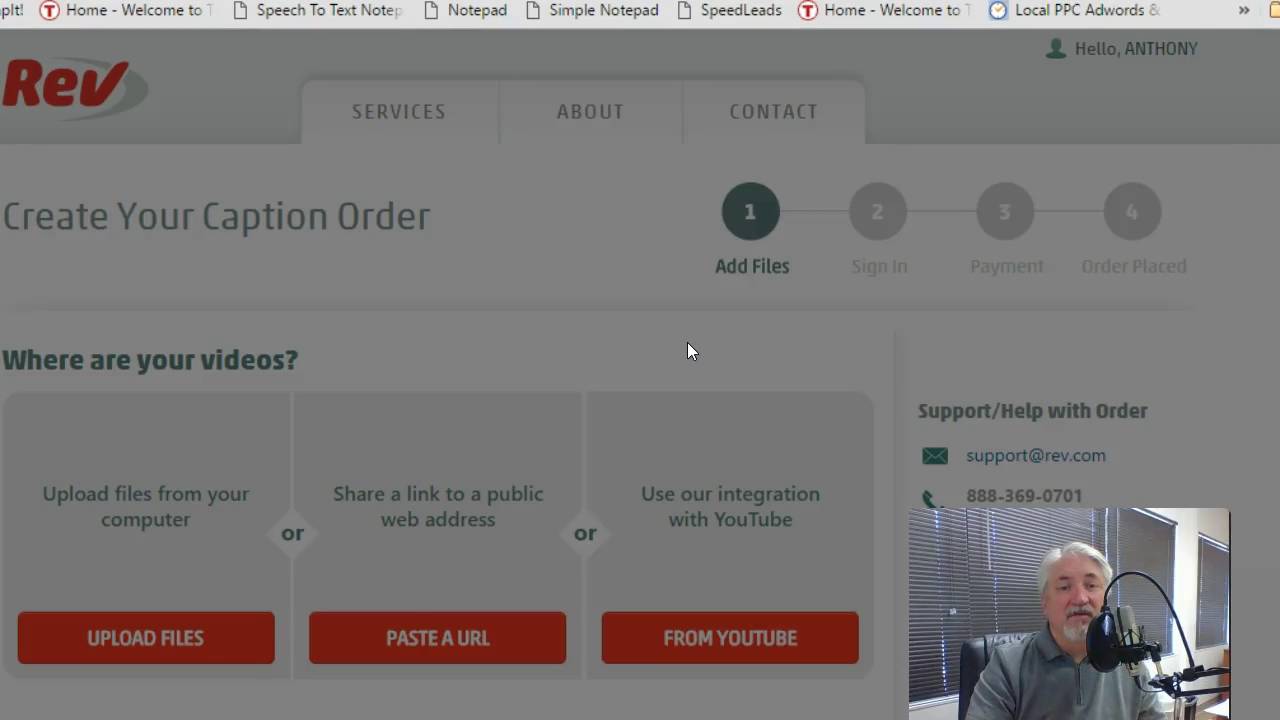So many people come to me and they say, “Anthony, man, how do you always get all this content out there? How are you always putting stuff out there? Videos and blog posts and all this stuff, and it’s like you’re doing stuff almost all the time.”
I’m gonna show everybody some really, really cool tools that makes it so easy, so ridiculously easy.
Okay, so one of the very first tools that I use is, I use this tool called Screencast-O-Matic, and what it is, it’s a screen capture software.
Everybody’s got a webcam on their laptop. That’s what I recorded the above video with. It just so happens I have an external microphone hooked up but you don’t need that. You can use the microphone on your laptop if it’s a good quality microphone.
And so, what I do is, I go in here and I just, I record myself. The cool thing about it is that you can record the screen itself as a whole. So if you’re doing a PowerPoint presentation, and you want to have a recording of that presentation, that you have to do over and over and over and over again, what better to record it and do a really good job at it, and whether you’re sending a link to it or you’re even doing it in person, you go, “You know what, I have a presentation that I’ve done. I’d like you to sit here and watch this.” And let them watch it while you’re sitting there with them, and that way, you know that you’re not getting any of the ums and ahs, and the stumbling and all that stuff on it. So you can record that. You can just do the screen.
You could do just a webcam. So, if you guys see my other videos, sometimes it’s just me on the screen, and the whole screen, it’s just me, what a joy. But that’s what it is, because you’re telling a story or you’re sharing something important or whatever.
In the above video, it’s both. I’m doing the webcam and I’m doing the screen capture as well. So you can see what’s on my screen, but I get to sit down here and kind of narrate what’s going on. Here is the really cool thing about it. Unlike programs like Camtasia that cost like 350 bucks (excuse me, I just checked and it’s ONLY $299), but I know when I had Camtasia, I paid like 350 bucks for that. And here’s the thing that really, really was bad, was that the computer that I had it installed on, and it worked beautifully, it was perfect. It recorded everything wonderfully. I got to do all the editing and everything in there. The computer crashed. The hard drive crashed. It happens, right? And so I went to try to reinstall it. Well, since then, they had done several upgrades, which of course they want you to pay for, and when I said, “Hey my hard drive crashed,” they said, “Well you’ve got to buy a new copy of it.” Another 350 bucks, I was like, “No, that’s not cool, I had the software and it worked!”
Well, Screencast-O-Matic, the cost is $15 per year. $15 per year, and because it’s online, you just log in, and you reinstall it on your computer and the cool thing is I think you can actually install it on two, maybe three computers. So maybe you have your work computer, your home computer, and maybe something else that you use too, you know, your tablet or something that you are out recording videos with. You can do that, and it has a really great editor built into it. Really super simple editing tools that you can use, but powerful, very powerful, and audio and all that good stuff.
So anyways, one of the tools that I use, definitely highly highly highly recommended, because now I can create content by sitting here talking to you, right?
Now there’s another great tool that I use that, like here, for example, I just created the above video. I just get the URL to the video. Actually, I don’t need the URL, because what I’m going to do is, I’m gonna go to this site called Rev.com, and what I’m going to do, I’m actually going to log out here real quick, because I wanted to kind of take you through the process here.
So, I come in here, and I go here, and I go, okay, out of Rev.com, and I’m gonna sign in. It recognizes me. I’ve used the service several, several times before, and if I go here, now this is what’s really, really cool, if I go Place New Order, now keep in mind, I uploaded this video already, and I go place new order, and what do I choose?
I want captions. Here’s why I want captions: because what happens with YouTube is, when you upload a video, they try to listen to that video and they try to see, okay, what are they saying? And if you’ve ever looked at captions on some of the videos, you’re like, “That’s not quite right.” In my experience, and I think I speak pretty clearly, they still only get about 80% of it right. And so, when you’re trying to promote something, if you’re just doing videos for fun, it’s no big deal, but when you’re doing a business, and you’re trying to promote your product, your service, your name, you’re trying to do brand recognition, something like that, you want to make sure that it’s done correctly.
So when you have a service like Rev.com do captions, it actually synchronizes the text with the video, so as you’re saying it, it’s coming across the bottom of the screen. This way, YouTube and therefore Google, knows exactly what you’re saying in the video, and so therefore it gets indexed and gets found much easier and it’s very, very good video SEO, or search engine optimization.
So I’m gonna come over here. I’m gonna click on “Captions”. Now, watch what happens here, so now I can upload a file, I could say the file I created is this, I can paste a URL if there’s a location on there, or if it’s on YouTube, and I love this feature, I choose, “From YouTube”. It says, okay and asks me, which account do I want to do it from, and the one I’m doing it from is this one here. So it asks me, okay, do you want me to allow this? Yeah, okay, Allow.
And then what it does is it pulls my videos, any videos that I have in that particular account, and asks me, says, well, which one do you want? There’s the one that I uploaded, see? If I look over here, there it is. That’s my picture, a crazy picture that I just made. So I just click on that one, I say, that’s the one I want, and I say, and by the way, if your video is marked as private, or you haven’t published it, it will not show up. But I just click on this one.
I say, Add Selected to Cart, and then what it tells me is, it says that the video, it automatically recognizes that the video’s six minutes and ten seconds. It rounds up, and you can see, so they round it up to seven minutes. It’s a total of $7. A dollar per minute, are you kidding me? And here’s what it does, it automatically delivers the caption file back to YouTube, because if you’ve ever done caption files, even if you have somebody do the caption file for you, you still have to upload it to YouTube and all that stuff. Man, save me some time, I’m happy to pay seven bucks for that!
Okay, and so now I’ll put File Format, so it’s gonna ask me, and what I always do, is I say, yeah, so it’s gonna do the SubRip and that’s gonna be for YouTube, it’s automatically going to upload the .srt file, but I also want a transcript.
I also want the transcript, it’s free. You see the number that the dollar mark did not change. It’s not any different right there, and by the way, this srt file can be used for Facebook as well. So if you’re uploading videos to FaceBook, you definitely want to have captions in there too, but the transcript, the reason I do the transcript is because when I do a blog post, or I do an email, or I do something else where text content is of value, then absolutely, it’s already written, because I already did my presentation.
I did the presentation of what it was that I was trying to sell. Now, I might go through and edit it a little bit for more of a readability purpose, but I’ll be honest with you, there’s some times I take that copy and I just paste it on my blog As-Is.
Why? Because it will get found by the search engines. Google reads it and goes, “Oh, wow, that’s exactly what’s being discussed, gee, it just so happens that the same video that’s embedded on that blog post is saying exactly the same thing as the text in the blog post. Wow, that really must be what it’s about.” And it will get indexed and it will get found and searched that way.
So, really, really cool tools. So I want to pay, place my order, and bada bing, it is done! The cool thing is I don’t have to do anything else. It will be uploaded to YouTube automatically without any hassles. Ta-da! I hope that was hepful. Screencast-O-Matic, Rev.com, two amazing tools, super, super cheap to use.
Hey, you know what? Do something productive. Go sell something, build a relationship. I don’t know what. Have a great day, bye.
NOTE: ALL OF THE ABOVE COPY WAS SIMPLY THE TRANSCRIPT THAT WAS PROVIDED BY REV.COM. I DID GO THROUGH AND MAKE A FEW EDITS BECAUSE SOMETIMES WHEN WE SPEAK, IT DOESN’T COME ACROSS AS WELL ON WRITTEN MATERIAL. SO ALL IN ALL, I PROBABLY SPENT 15-20 MINUTES PUTTING THIS POST TOGETHER. NOT BAD HUH?